The “cloud” is a synonym for a online service or services that provide technology and applications.
WWW Stands for world-wide-web and is usually the first 3 characters of many websites. The web started as a semi-closed military network called ARPA-net. There were no graphical web browsers and in some cases only teletype (tty) interfaces that were text only. You’d connect to a public service gateway to ARPA via a school or campus, and you’d get a text prompt which would give you text only pages. Web pages and sites like this blog, start as blocks and HTML or hyper-text markup. Websites can run on windows server or linux hosts after adding them to DNS via a service like AWS, godaddy or other similar registrar.
Google Drive
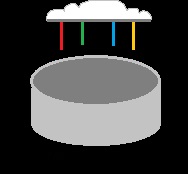
https://drive.google.com
A online storage area to store files in the cloud. To access it, you need a browser or the google cloud app installed. To get both, go to drive.google.com and download or click the instructions. You need a google account to access this. Once complete, you will be able to move or copy your files from the computer or device to the google Drive. This is a convenient way to backup and keep your document updated on all your devices.
Google Docs
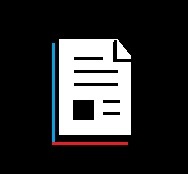
A online file application that lets you edit word, excel and other files like PDF’s online in your browser for free. It lets you store them there and give a web link to others. Unlike Microsoft Office, it is free and comes with a word like document editing app, a excel like spredsheet app, and a presentation creation app. You need a google account to access these. Once you are logged in, you can find them at the app icon at the upper right of the google homepage (cell phones will be different)

Google Cloud storage and email
A cloud emailing, advertising, business, computing and storage platform from google. You need an account to use it. Sign up free.
OneDrive Cloud
A online windows device drive to store and sync your documents online. You need a microsoft online account to access this.
Amazon AWS/EC2

AWS (Amazon Web Services) is Amazon’s cloud services platform. It’s for developing and hosting web applications online. You can build apps and attach them to cloud storage and services with it. EC2 are instances that can run on AWS that contain your virtual server and it’s applications on a virtual cloud network. To use AWS, you need to sign up for a free account. Warning, after a certain time, you’d need to pay to keep your AWS going. If you are not needing a paid account, I would not encourage using it. If you are a student learning, try to get a free educational account and I think that one will stay free.
Last Updated 7/19/2023 by Admin