
All about windows issues and systems
Windows 10 / 11
If you just purchase a new pc, lets say like the HP corei7 laptop I bought, it may run extremely slow at first boot. Wait! don’t take it back to the store and demand money back. This is because not all the most up-to-date drivers and settings have been installed. Plug in the laptop to a wall outlet setup it’s wifi and follow first the setup guide online for your device and complete all the setup. Go to windows update (from the search next to the start menu) and update it until all Microsoft updates and optimizations have been setup for your new computer.
Recently, Windows support is going away for windows 10. In most cases, you can freely upgrade because Microsoft wants all users to be locked into subscriptions to their OS for support. If you already paid for windows 10 premium or professional, it’s free to upgrade to windows 11. Sometimes an older PC will not be operational at all. In this case, you need to format the harddrive and reinstall windows or recover your PC.
Which version do I buy?
Windows comes in a couple of different flavors.
You can purchase Windows home edition if you are working mainly from home PC’s, but it will be limited to function as a standalone computer you use for home uses like gaming and watching videos unless you give it permission on the networks and install additional programs to do work related tasks that windows itself does not have as it is not as featured as the enterprise and professional versions. For instance, in windows home, there is no remote connection server built in. You’d need to use Teams or VNCserver or other software to remote desktop to your PC from another.
Definitions:
driver – A piece of operating system software that enables a device or part of your PC or added peripheral.
peripheral – A device like a mouse or keyboard.
corei7 – A type of central processing unit chip designed by intel that is inside your PC.
Remote Desktop – A service or constantly running background program that lets you remotely login and view your desktop from another computer.
Networking is also limited to just sharing music, videos and other windows type files in media center and xbox online. If you want more, you’d need to setup a lan disk of some kind that’s not a part of the same PC physically.
Windows 10 and 11 Professional are the versions most often used by business users. It is a little more expensive, but comes with a built in remote desktop, that you can access from another PC. Both PC’s have to be on the same network of course. Windows firewall and antivirus also have to allow the connections, and you have to enable remote desktop to use it to connect from the other PC. It also has more file and network permissions available then home version. These can be used on a corporate network to limit access to only certain users. Windows can also connect to network domains that are already a part of your Microsoft intranet at work. If you take your PC home, and have enough technical savvy, you could also connect to work after you or IT sets up your network, from a WAN IP from your house. Usually over a VPN.
Windows 10 / 11 enterprise is the most expensive and fully featured version of windows. It also allows you to connect remotely to all versions of professional windows like windows server and windows 10 professional and enterprise or cloud versions. These are used by businesses to connect to advanced group shares online and on a network at work. It can also install a database and be compatible with server enterprise versions of windows.
There is also a system builders windows OEM version. This is like professional version, only designed for special hardware that you build from scratch. You’d design your own PC and install this version to it afterwards.
Installing
Some PC’s come with a recovery partition that contains an installation of windows to re-install on your pc. If yours does not, you will need to purchase a copy to install.
While installing windows, you will need to know some basic things.
These can also apply to installing Linux.
If it’s the first time installing, windows will ask you to re-boot a couple of times before it finishes.
How to install or recover windows
Recovery
Create a USB installation media / recover boot media
Get a 2.0 compatible device. SanDisk cruiser or similar works good.
Open the create a recovery drive app from search on the startmenu:
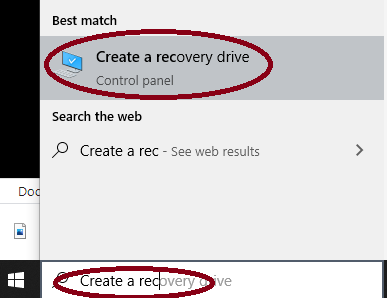
The program opens:
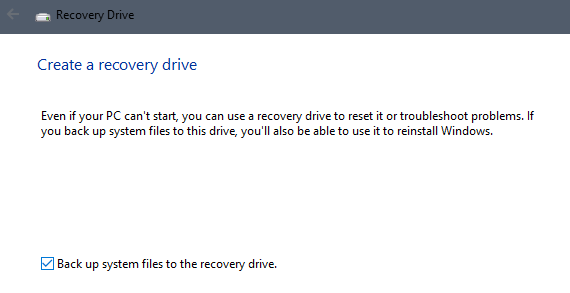
Next, go to microsoft support site and follow the directions there
To install from other media, restart your PC with the media inserted into the PC and if the BIOS allows you to boot from it, windows setup will start automatically. It’s also possible to boot from another PC that has the media on the network using PXE boot but that is beyond a basic introduciton. There are also ways to image the PC with fancy software that is also a bit too advanced for this discussion.
Which version?
Windows comes in a couple of different versions.
Windows Preview
Windows 7/8
Windows 10
Windows 11
There is windows XP and others like Vista, but those are too old and not discussed here.
Upgrading to windows 11 from windows 10
If you have purchased windows 10 correctly, you can upgrade your PC or VM easilly with Windows Update. Just start the settings app and type: “upgrade windows” and select your options. This can be an in-place install of the OS so it keeps all your files. It will erase all applications on the drive, so those will need to be re-installed, including games, server, compiler and IT software you had installed.
If you try to upgrade but windows is saying your computer is not compatible with windows 11, it may mean you have a device or computer BIOS that is too old to upgrade. Check with the manufacturer. If you have a gaming PC, say MSI, goto their support site and look this up (get the model number in their search bar) and if your mainboard and BIOS state that they can be used with windows 11, you should be good. Make sure to set your bios to boot in ‘UEFI’ mode. Reboot and see if that helps. If you still see the same message, try to also set any C drive order in the BIOS to boot from a UEFI drive/partition and make sure it is using a “GPT boot partition” under disk management tool. If you see it using something else, you may need to upgrade your hard drive or at least change the boot partition to use “GPT” mode. That is more advanced than I’m willing to go here, sorry. There is the whole internet, you may go search that on your own.
Windows Server
Windows also comes as server versions.
Server and Cloud Server are versions that allow you to run software and middleware including what are called services. These allow you to create your own exchange email server, a web server, a database server and services to connect across what’s called a NT domain. Server domains are private networks that you can use to login to services that run in background on your PC. Use them for instant messaging, email, business applications and file sharing and storage.
Windows server comes with Active Directory, which is a service that can keep employee records and computer device records as well as domain settings and policies. When you first setup a domain and Active Directory, you create things like groups, PC user accounts and domain prolicies. You can also startup a service called DNS and use it alongside your networked PC’s to control and catalog all devices that are logged into your domain. You can also schedule things like backups, when people have to logout, etc. Policies are handy. You can also schedule when and what gets updated to your domain’s PC’s.
Windows Server Versions
Windows 2000/NT – not discussed.
Windows 2008 Server
Windows 2012 V2 Server
Windows 2016 Server/Enterprise Server/Cloud Server
Windows 2022 Server/Enterprise Server/Cloud Server
Windows Desktop Versions
Windows 10 and 11 Professional is the version most often used by business users. It is a little more expensive, but comes with a built in remote desktop, that you can access from another PC. Both PC’s have to be on the same network of course. Windows firewall and antivirus also have to allow the connections, and you have to enable remote desktop to use it to connect from the other PC. It also has more file and network permissions available then home version. These can be used on a corporate network to limit access to only certain users. IT can also connect to network domains that are already a part of your Microsoft intranet at work. If you take your PC home, and have enough technical savvy, you could also connect to work from a WAN IP from your house over a VPN.
Windows 10 / 11 enterprise and Windows 2022 cloud server enterprise is the most expensive and fully featured version of windows. It also allows you to connect remotely to all versions of professional windows like windows server and windows 10 professional and enterprise or cloud versions. These are used by businesses to connect to advanced shares online and on a network at work. It can also install a database and be compatible with server enterprise versions of windows.
There is also a system builders windows 10 OEM version. This is like professional version, only designed for special hardware that you build from scratch. You’d design your own PC and install this version to it afterwards.
To install these versions of windows, use the above instructions to take the installation image and transfer it to a USB. If the purchase says it comes with it’s own setup .exe file, you can use it to install on the same computer if you already have and run Windows. It should be the same process whichever version you have.
How TO
Add your comments! Or ask questions here
How to get office to start / install?
Office 365 is the latest Office. You can install it after conencting to internet by purchasing it online at: https://www.microsoft.com/en-us/microsoft-365/buy/microsoft-365
To start office, click it’s icon in the start menu or type OfficeSetup.exe after downloading it from cmd.exe.
How to use updates?
As I have mentioned before, update often. Windows is normally set to update automatically, but you have to go into windows update from start menu and setup when and how it updates. For example, it can update automatically or every Wednesday at 6:30pm if you leave your PC on.
How to check Environment Variables for software and scripts?
Open commad prompt cmd.exe and type:
set
C:\Users\jason>set
!::=::\
!C:=C:\Users\jason
allegro_license_mode=single_user_licensing
ALLUSERSPROFILE=C:\ProgramData
APPDATA=C:\Users\jason\AppData\Roaming
CDS_LISTENER_MODE=LOCAL
COMMONPROGRAMFILES=C:\Program Files\Common Files
CommonProgramFiles(x86)=C:\Program Files (x86)\Common Files
CommonProgramW6432=C:\Program Files\Common Files
COMPUTERNAME=JASONS-DESKTOPP
COMSPEC=C:\WINDOWS\system32\cmd.exe
DB_PASSWORD=!#-dbPass14
DB_USERNAME=pythonuser
DriverData=C:\Windows\System32\Drivers\DriverData
GTK_BASEPATH=C:\Program Files (x86)\GtkSharp\2.12\
HOME=/cygdrive/c/Users/jgraham
HOMEDRIVE=C:
HOMEPATH=\Users\jason
How to check if windows 10 is updated?
Windows update keeps update status in the settings of your PC. Click the settings icon in start, and go to Home, and click Windows Update at the top. BTW, everything I mention here is with the latest version of Windows. If you have older versions, it’s similar but not mentioned here.
Last Update in Orem, UT – 4/23/2024 by Admin
I have read a few just right stuff here. Definitely worth bookmarking for revisiting. I surprise how so much effort you place to create any such wonderful informative site.
Why thank you. We try to provide a very informative and pleasant impression